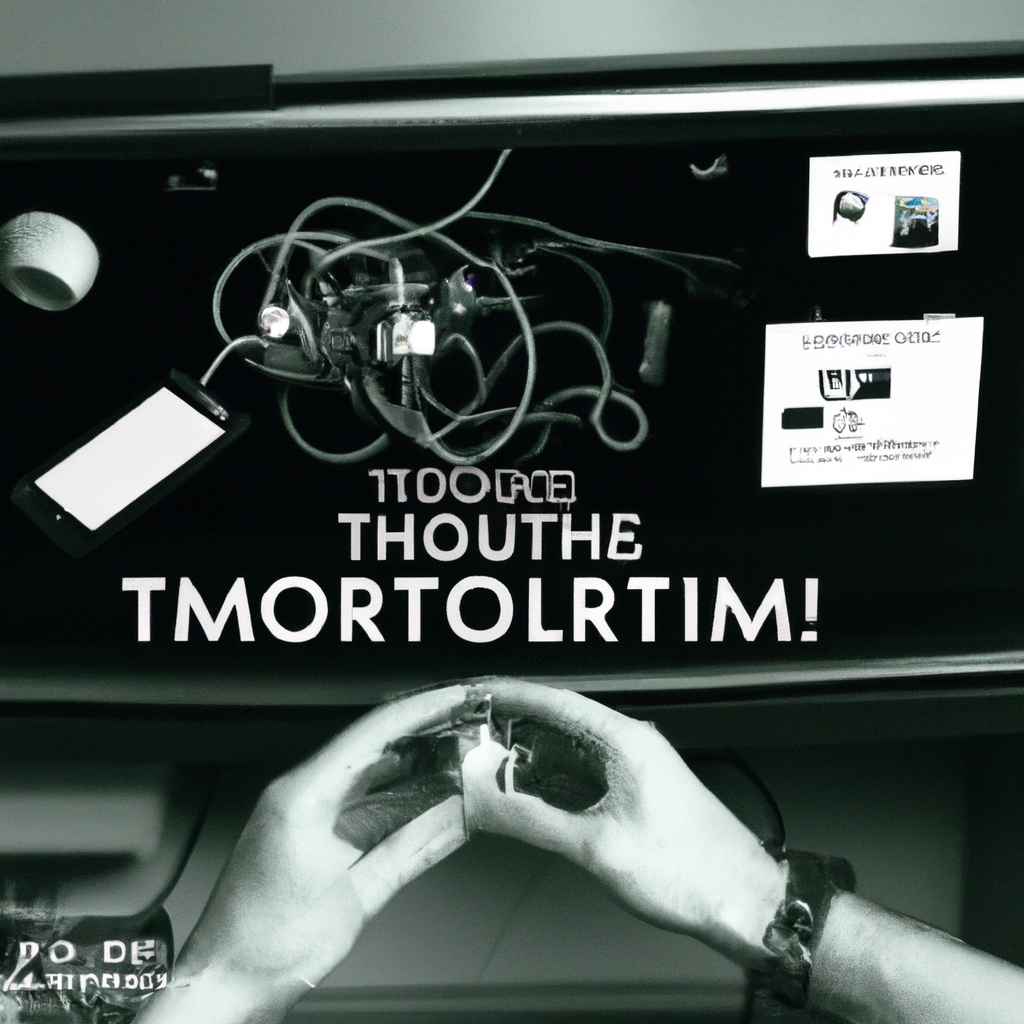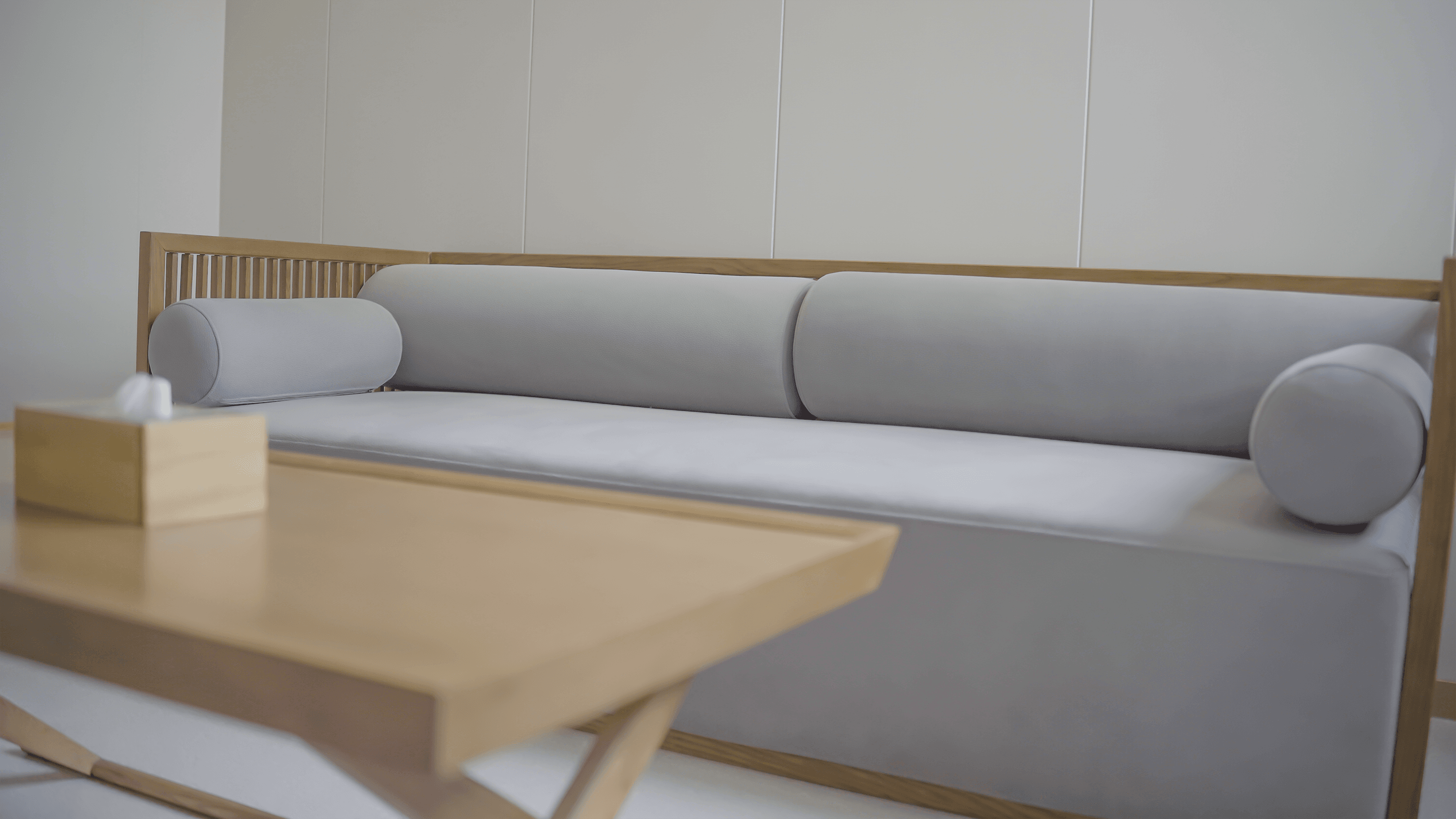In this article, we will explore the practical steps you can take to troubleshoot common issues with your smart living room devices. Whether it’s a smart TV that won’t connect to the internet or a smart speaker that has stopped responding, we’ve got you covered. By following these simple troubleshooting tips, you’ll be able to resolve most of the issues you may encounter, ensuring that your smart devices continue to enhance your living room experience. So, let’s get started and get your smart living room back in top shape!

Smart Living Room Devices
Understanding Smart Living Room Devices
Smart living room devices refer to a range of technological devices that are designed to enhance and automate various aspects of your living room experience. These devices are equipped with advanced features and capabilities that allow you to control and manage different aspects of your living room, such as entertainment systems, lighting, and even home security, through the use of smart technology.
Benefits of Smart Living Room Devices
Smart living room devices offer several benefits that can greatly improve your overall living room experience. One of the key advantages is the convenience and ease of use that these devices provide. With a simple voice command or a few taps on your smartphone, you can easily control and manage all the devices in your living room, eliminating the need for multiple remote controls and complicated setups.
Another significant benefit of smart living room devices is their energy efficiency. Many of these devices are designed to optimize electricity consumption, allowing you to save energy and reduce your electricity bills. For example, smart lighting systems can automatically adjust the brightness levels based on the time of day or your preferences, ensuring that you only use the necessary amount of electricity.
Smart living room devices also offer an enhanced entertainment experience. With smart TVs, streaming devices, and home theater systems, you can access a wide range of streaming services and online content with just a few clicks or voice commands. Additionally, these devices often come with advanced features such as voice search and personalized recommendations, making it easier and more enjoyable to find and watch your favorite shows and movies.
Furthermore, smart living room devices contribute to increased home security. Smart cameras, motion sensors, and door/window sensors can be integrated into your living room setup, allowing you to monitor your home remotely and receive real-time notifications in case of any suspicious activity. This not only provides you with peace of mind but also helps deter potential intruders.
Smart home automation is another significant benefit of these devices. Through integration and compatibility with other smart devices in your home, such as smart thermostats and smart locks, you can create a seamless and interconnected living environment. For example, you can have your living room lights automatically turn on when you enter the room, or you can program your entertainment system to start playing your favorite music when you arrive home.
Common Types of Smart Living Room Devices
There is a wide variety of smart living room devices available in the market today. Each device serves a specific purpose and offers unique features that cater to different needs and preferences. Some common types of smart living room devices include:
Smart TVs
Smart TVs are televisions that are equipped with built-in internet connectivity and smart features. These devices allow you to stream online content, access a wide range of apps and services, and even browse the web directly from your TV. With advanced features such as voice control and personalized recommendations, smart TVs offer a more interactive and immersive viewing experience.
Streaming Devices
Streaming devices such as Apple TV, Roku, or Amazon Fire TV Stick allow you to connect your regular TV to the internet and access various streaming services like Netflix, Hulu, and Amazon Prime Video. These devices provide a cost-effective way to upgrade your TV to a smart TV, offering a wide range of entertainment options without the need for a separate smart TV.
Home Theater Systems
Home theater systems are designed to provide a cinematic audio and visual experience in your living room. They typically consist of a combination of speakers, subwoofers, and an AV receiver. With a smart home theater system, you can wirelessly stream music and movies from your smartphone or other devices, control the volume and settings using your voice, and even create a multi-room audio setup.
Smart Speakers
Smart speakers, such as Amazon Echo or Google Nest, are voice-activated devices that not only play music but also act as virtual assistants. These speakers can answer questions, provide weather updates, control other smart devices in your living room, and perform a wide range of tasks just by using your voice commands. They offer a hands-free and convenient way to control your living room devices.
Smart Remotes and Universal Controls
Smart remotes and universal controls are designed to simplify the management of multiple devices in your living room. These devices allow you to control your TV, streaming devices, home theater systems, and other smart devices with a single remote or a smartphone app. They eliminate the need for multiple remotes and make it easier to navigate between different devices and services.
Gaming Consoles
Gaming consoles, such as PlayStation, Xbox, or Nintendo Switch, are not only entertainment devices but also smart living room devices. These consoles offer a wide range of gaming options, online multiplayer capabilities, streaming services, and even voice control features. Gaming consoles are a popular addition to modern living rooms, providing a complete entertainment package for gaming enthusiasts.
Smart Lighting
Smart lighting systems allow you to control and automate the lighting in your living room through the use of smart bulbs or smart switches. With these systems, you can adjust the brightness, color, and even create custom lighting scenes to set the mood or save energy. Some smart lighting systems also offer integration with voice assistants, allowing you to control your lights with simple voice commands.
Smart Blinds and Curtains
Smart blinds and curtains offer convenience and automation in managing the natural light entering your living room. These devices can be controlled remotely through smartphone apps or voice commands, allowing you to open or close them at specific times or when needed. Smart blinds and curtains offer privacy, light control, and energy efficiency benefits.
Smart Plugs and Outlets
Smart plugs and outlets allow you to turn any regular appliance or device into a smart device. By plugging your devices into a smart plug, you can control them remotely, schedule their operation, or even monitor their energy usage. Smart plugs and outlets are a cost-effective way to make your living room devices smarter and more convenient to use.
Setup and Configuration
Setting up and configuring smart living room devices may seem intimidating at first, but with the right instructions and guidelines, it can be a straightforward process. Here are some key steps to consider when setting up and configuring your smart living room devices:
Understanding the Setup Process
Before diving into the setup process, it’s important to read the user manual and familiarize yourself with the device’s specific setup requirements. Follow the step-by-step instructions provided by the manufacturer to ensure a successful setup. This may involve connecting the device to a power source, establishing a network connection, or downloading and installing the necessary apps or software.
Connecting Devices to the Network
Most smart living room devices require a stable internet connection to function properly. Ensure that your Wi-Fi network is available and working correctly. Follow the device-specific instructions to connect the device to your Wi-Fi network. In some cases, you may need to enter your Wi-Fi password or use a WPS (Wi-Fi Protected Setup) button on your router for a secure connection.
Ensuring Proper Power Supply
Make sure that your devices are connected to a reliable power source. Check if the power cables are intact and securely connected. Some devices may also require specific power adapters or voltage specifications, so double-check if you have the correct power supply for each device. Avoid using damaged or incompatible power sources to prevent any electrical issues.
Updating Firmware and Software
Once your devices are connected to the network, check for any available firmware or software updates. Manufacturers often release updates to enhance device functionality, improve security, and fix bugs. Access the device’s settings or the manufacturer’s website to download and install any available updates. Regularly updating your devices ensures optimal performance and compatibility.
Creating User Accounts and Profiles
Some smart living room devices may require you to create user accounts or profiles to personalize your experience. This is often the case for smart TVs, streaming devices, or voice assistants. Follow the device-specific instructions to create an account or profile, and customize the settings according to your preferences. This allows you to access personalized content, settings, and recommendations.
Personalizing Settings and Preferences
Take advantage of the customization options available in your smart living room devices. Explore the settings menu and adjust the various options to suit your needs and preferences. This may include adjusting display settings, audio preferences, voice commands, or creating automation routines. Personalizing your settings ensures that the devices work exactly the way you want them to.

Connectivity Issues
Despite the ease of use associated with smart living room devices, you may encounter connectivity issues from time to time. Here are some common connectivity issues and troubleshooting steps to address them:
Wi-Fi Connectivity Problems
If your smart living room device is having trouble connecting to the Wi-Fi network, try the following steps:
- Ensure that your Wi-Fi router is properly functioning and within range of the device.
- Check if other devices in your home can connect to the Wi-Fi network successfully. If not, restart your router and try again.
- Verify that your Wi-Fi network is not using MAC address filtering, which may prevent the new device from connecting. Temporarily disable this feature if necessary.
- If possible, try connecting your smart living room device to a different Wi-Fi network to determine if the issue lies with your home network or the device itself.
Bluetooth Pairing Issues
If your smart living room device uses Bluetooth for connectivity, resolving pairing issues can help restore connection:
- Ensure that both devices are within close proximity to each other and in pairing mode.
- Verify that the device you are trying to pair with is compatible with your smart living room device. Check the manufacturer’s compatibility list or documentation for further details.
- Disable and re-enable Bluetooth on both devices to refresh the connection.
- If the pairing process requires a passcode or PIN, make sure you enter it correctly.
Network Firewall Restrictions
Sometimes, network firewalls or security settings can prevent your smart living room devices from connecting to online services or other devices. Here’s what you can do:
- Check your router or network security settings to ensure that they are not blocking the required ports or services for your smart devices. Consult your router’s user manual or contact your internet service provider for guidance.
- Consider creating specific firewall rules or port forwarding settings to allow your smart living room devices to communicate freely within your network.
- If you are unsure about making changes to your network settings, reach out to the device manufacturer’s support team or consult a professional IT technician for assistance.
Interference from Other Devices
Interference from other devices, such as cordless phones or microwave ovens, can disrupt the connectivity of your smart living room devices. To mitigate this issue:
- Locate your smart living room devices away from other devices that operate on similar frequencies, such as cordless phones or baby monitors.
- Avoid placing your smart living room devices in close proximity to microwave ovens or other appliances that emit electromagnetic radiation.
- If interference persists, try changing the Wi-Fi channel on your router to a less crowded or less congested frequency. This can help reduce the likelihood of interference from other nearby networks.
Rebooting Router or Modem
If all else fails, a simple reboot of your router or modem can often resolve connectivity issues:
- Turn off the power to your router or modem and unplug it from the power source.
- Wait for a minute or two before plugging it back in and turning it on.
- Allow the router or modem to fully restart and establish a stable connection before reconnecting your smart living room devices.
Device Not Responding
If your smart living room device is not responding or behaving unexpectedly, here are some troubleshooting steps to consider:
Troubleshooting Unresponsive Devices
- Confirm that the device is properly connected to a power source and turned on.
- Check if the device’s battery, if applicable, is charged or needs replacement.
- Try pressing the device’s reset button, if available, for a few seconds to perform a soft reset.
- If the device still does not respond, consider performing a factory reset according to the manufacturer’s instructions. Note that this will erase all settings and data, so make sure to back up any important information.
Checking Power and Battery Levels
For devices that rely on batteries or external power sources, verifying the power and battery levels can help identify the issue:
- Ensure that the batteries, if applicable, are properly inserted and have enough charge.
- If the device has a battery indicator, check if it indicates a low battery level. If so, replace or recharge the batteries accordingly.
- In the case of devices connected to a power source, verify that the power cable is securely plugged in and that the power outlet is functioning correctly.
Resetting Devices to Factory Settings
Performing a factory reset can help resolve various software or configuration-related issues. However, note that this will erase all settings and data, so use this step as a last resort:
- Consult the device’s user manual or the manufacturer’s website for specific instructions on how to perform a factory reset.
- Follow the steps carefully, as the process may vary depending on the device.
- After the reset, you will need to set up the device again from scratch, including network connections and personal preferences.
Troubleshooting Sensor Issues
If your smart living room device relies on sensors, such as motion sensors, and is not working as expected, consider the following steps:
- Check for any obstructions or objects that may be blocking the sensor. Ensure that the sensor’s line of sight is clear.
- Verify that the sensor is not located too far away from the device it is meant to control. Check the manufacturer’s recommendations for optimal sensor range.
- If the sensor’s responsiveness is inconsistent or erratic, consider replacing the batteries or performing a reset, as mentioned earlier.
Contacting Manufacturer Support
If none of the troubleshooting steps resolve the issue, it may be necessary to contact the manufacturer’s support team for assistance. Provide them with detailed information about the problem, the steps you have taken, and any error messages or codes you have encountered. The manufacturer’s support team can guide you through additional troubleshooting steps or arrange for device repair or replacement if needed.

App or Voice Control Problems
If you are experiencing issues with controlling your smart living room devices through apps or voice commands, here are some troubleshooting steps to follow:
Verifying Internet Connection of Control Device
Ensure that the device you are using to control your smart living room devices, such as a smartphone or tablet, has a stable internet connection:
- Confirm that your device is connected to the same Wi-Fi network as your smart living room devices.
- Check if other apps or websites are loading properly on your control device. If not, restart your device or reconnect to your Wi-Fi network if necessary.
- If you encounter issues specifically when using a mobile data connection, consider switching to a Wi-Fi connection for more reliable control.
Updating Apps and Firmware
Smart living room devices often receive updates to their companion apps or firmware, which can address bugs and improve compatibility. Follow these steps to ensure your apps and firmware are up to date:
- Open the app store on your control device and check for any available updates for the apps associated with your smart living room devices. Install any pending updates.
- Access the settings or system menu on each of your smart living room devices and check for firmware updates. If updates are available, proceed with downloading and installing them.
Rebooting Control Devices
A simple reboot of your control devices can help resolve temporary glitches or software-related issues:
- Power off your control device completely, wait for a few seconds, and then power it back on.
- Once your control device has restarted, launch the respective app and ensure that it is connected to the internet and the smart living room devices.
Reconfiguring Voice Commands
If you are experiencing difficulties with voice control, consider reconfiguring the voice commands and settings:
- Open the voice assistant or smart speaker app associated with your smart living room devices.
- Verify that your smart living room devices are properly linked to the voice assistant or smart speaker.
- If voice commands are not functioning as expected, follow the app’s instructions to retrain or reconfigure the voice recognition settings.
Resetting Voice Assistants
If the voice assistant or smart speaker is still not responding, consider performing a factory reset or a reconfiguration according to the manufacturer’s instructions:
- Note that a factory reset will erase all the personalized settings and preferences associated with the voice assistant or smart speaker, so have this as a last resort.
- Consult the device’s user manual or the manufacturer’s website for specific steps on how to perform a factory reset or reconfiguration.
- After the reset, go through the setup process again, ensuring that everything is properly linked and configured.
Devices Not Syncing
If your smart living room devices are not syncing or communicating with each other, follow these troubleshooting steps to resolve the issue:
Verifying Compatible Protocols and Standards
Different smart devices may use varying protocols or standards for communication. Before attempting to sync your devices, ensure that they are compatible and designed to work together. Check the device documentation or the manufacturer’s website for compatibility information.
Troubleshooting Network Issues
Syncing issues can sometimes be a result of network problems. Consider the following steps to resolve such issues:
- Verify that all devices are connected to the same Wi-Fi network as intended.
- Check if your network router or access points are functioning correctly and providing a stable connection for all devices.
- Restart your router or access points to refresh the network connection. After the restart, wait a few minutes for the devices to reconnect and attempt syncing again.
Resetting Devices for Syncing
Resetting the devices involved in the syncing process can help establish a fresh connection and resolve any potential conflicts:
- Follow the device-specific instructions for resetting each device. This may involve pressing and holding specific buttons or using a pin to access a reset hole.
- Once the devices are reset, go through the setup process again, including connecting them to the same Wi-Fi network. This should re-establish the connection and allow for syncing.
Re-pairing Devices
In some cases, re-pairing the devices is necessary to sync them properly. Consider the following steps to re-pair your devices:
- Access the settings or configuration menu of each device and look for options related to pairing or adding devices.
- Follow the device-specific instructions to enter pairing or discovery mode.
- Search for available devices from the control app or settings menu of your primary device and select the devices you want to sync.
- Complete any necessary pairing steps, such as entering passcodes or confirming connections, to establish the synchronization.
Using Control Hubs or Bridges
If your devices use different communication protocols, you may need to use control hubs or bridges that can translate signals between devices. These devices act as intermediaries, allowing different devices to communicate and sync with each other. Verify if your smart living room devices require any specific control hubs or bridges and follow the manufacturer’s instructions for setup and configuration.

Performance and Lag Issues
If you are experiencing performance issues or lag with your smart living room devices, implementing these troubleshooting steps can help:
Optimizing Wi-Fi Network
A stable and reliable Wi-Fi network is crucial for smooth performance. Consider the following steps to optimize your Wi-Fi network:
- Position your Wi-Fi router in a central location within your home to ensure optimal coverage and minimize signal interference.
- Avoid placing the router near obstructions, devices that emit electromagnetic radiation, or other potential sources of interference.
- If possible, upgrade your router to a newer model that supports faster Wi-Fi standards, such as Wi-Fi 5 or Wi-Fi 6, for improved performance.
Reducing Network Congestion
Network congestion can cause lag and slow performance. Try these steps to reduce congestion:
- Limit the number of devices connected to your Wi-Fi network, especially devices that consume significant bandwidth, such as streaming devices or gaming consoles.
- Prioritize your smart living room devices on your router’s Quality of Service (QoS) settings to optimize their performance over other devices and applications.
- Consider upgrading your internet service plan to a higher speed or bandwidth package if your current plan is not sufficient to support multiple connected devices.
Clearing Cache and Temporary Files
Over time, cached data and temporary files can accumulate on your smart devices, potentially affecting performance. Follow these steps to clear cache and temporary files:
- Access the settings or storage menu of each device and look for options related to clearing cache or temporary files.
- Proceed with the cache clearing process, following the device-specific instructions. Be aware that this process may delete saved preferences or temporary files.
- Restart the devices after clearing the cache to ensure that the changes take effect.
Closing Background Apps or Processes
Background apps or processes running on your control device can consume system resources and potentially affect performance. Take the following steps to close unnecessary background apps or processes:
- On your control device, access the app switcher or multitasking view and close any apps that are not actively in use.
- Verify if there are any unnecessary background processes or services running on your control device and terminate them if possible.
- Limit the number of apps running simultaneously, especially if they consume significant memory or processing power, to ensure optimal performance.
Updating Firmware and Software
Outdated firmware or software can cause performance issues or introduce bugs. Keep your smart living room devices up to date by following these steps:
- Check for any available firmware updates for your devices by accessing their respective settings or system menus.
- Download and install any pending updates following the manufacturer’s instructions.
- Similarly, ensure that the apps or control software on your control device are updated to the latest versions available from the app store.
Integration and Compatibility Problems
If you are experiencing integration or compatibility issues between your smart living room devices, these troubleshooting steps can help:
Ensuring Device Compatibility
Verify that your smart living room devices are compatible with each other by referring to the manufacturer’s specifications or compatibility lists. Pay particular attention to the supported communication protocols, standards, or platforms required for successful integration. If devices are not compatible, consider alternative solutions or device replacements.
Updating Firmware and Software
Ensure that all devices involved in the integration process have the latest firmware or software updates installed. Manufacturers often release updates to improve compatibility, fix bugs, or introduce new features. Follow the steps outlined earlier to check for updates and install any available ones.
Resetting Devices for Integration
If integration issues persist, consider performing a factory reset on the devices involved. Resetting the devices to their default settings can eliminate any conflicting configurations or settings that may be causing compatibility issues. Remember that resetting will erase all settings and data, so ensure you have backups if necessary.
Using Third-Party Applications and Services
Sometimes, third-party applications or services can help bridge the gap between incompatible devices. Look for applications or services that specialize in device integration or automation. These may offer additional functionalities and compatibility options that can help integrate your smart living room devices more effectively.
Contacting Manufacturers or Developers for Support
If all else fails, reaching out to the manufacturers or developers for support can provide more specific guidance and solutions. They may be able to provide firmware updates, compatibility recommendations, or alternative integration methods to resolve the issues. Be prepared to provide detailed information about the devices, software versions, and any error messages encountered.
In conclusion, smart living room devices offer convenience, energy efficiency, enhanced entertainment experiences, increased home security, and smart home automation. Understanding the setup and configuration process, troubleshooting common issues, and optimizing performance are key to fully enjoying the benefits of these technologies. By following the outlined steps and reaching out to manufacturers or support teams when necessary, you can ensure a seamless and enjoyable smart living room experience.