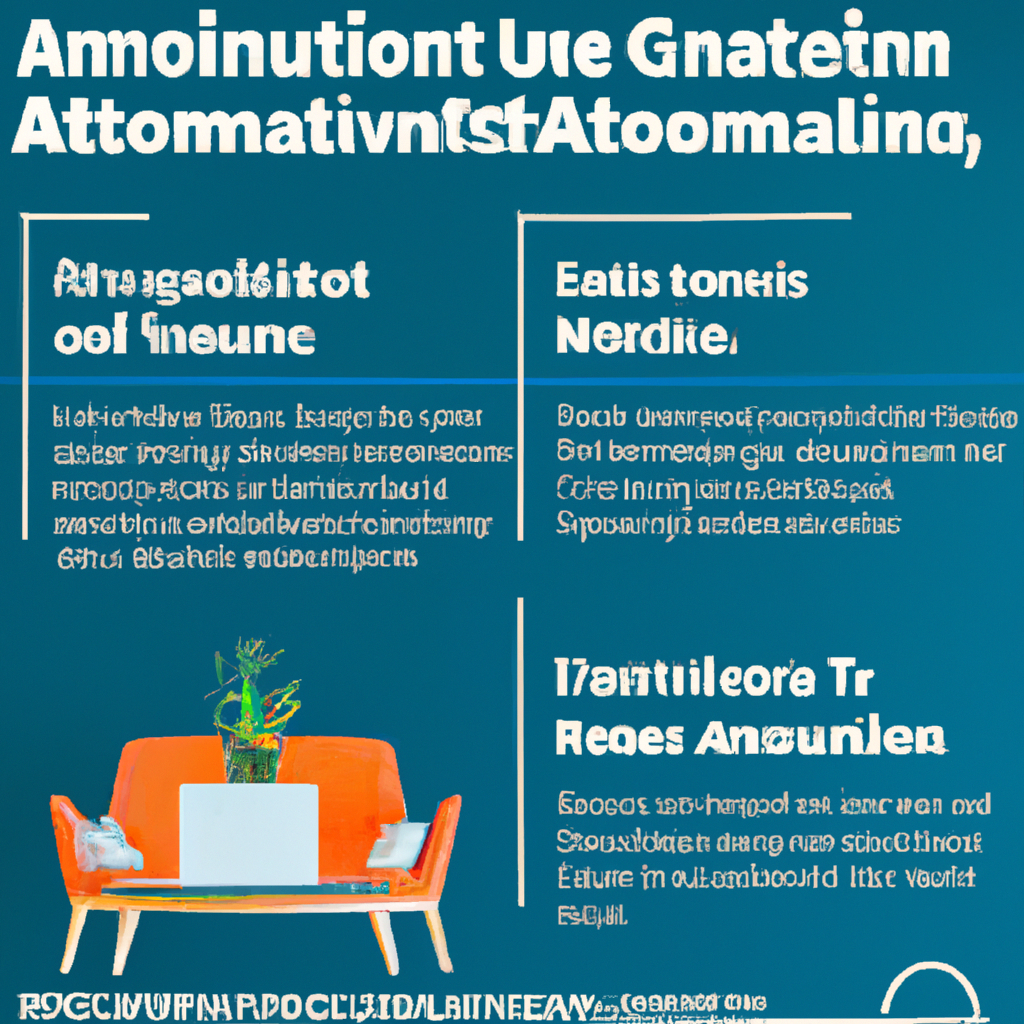If you’ve ever dreamed of having a living room that can cater to your every need with just a touch of a button, then it’s time to learn how to create a custom automation routine for your living room. Whether it’s dimming the lights, adjusting the temperature, or even starting your favorite playlist, this article will guide you through the process of setting up a personalized automation routine that will transform your living space into a truly smart and convenient sanctuary. Say goodbye to fumbling for switches and hello to a seamless and intuitive living room experience.

Choose a Home Automation System
When creating a custom automation routine for your living room, the first step is to choose a home automation system that fits your budget and needs. Consider how much you are willing to spend and what specific features you require. Research different automation systems available on the market and compare their capabilities and compatibility with your existing living room devices. It’s important to ensure that the automation system you choose can seamlessly integrate with your devices, such as your TV, sound system, lights, and thermostat, to create an interconnected and efficient smart home experience.
Identify the Tasks You Want to Automate
Once you have selected your home automation system, the next step is to identify the tasks you want to automate in your living room. Assess your daily routine and determine which tasks are repetitive and can be automated. For example, you may want to automate turning on the lights when you enter the room or adjusting the temperature based on the time of day. By identifying these tasks, you can create a custom automation routine that simplifies your life and enhances your living room experience.

Select the Devices and Sensors
After determining the tasks you want to automate, it’s time to select the devices and sensors that will enable these automations. Choose devices that are compatible with your chosen home automation system, ensuring they can seamlessly communicate and work together. For example, if your system uses Wi-Fi or Zigbee connectivity, make sure the devices you choose support the same protocols. Additionally, consider adding sensors to detect motion, sound, or light. These sensors can trigger specific actions based on your preferences, such as turning on the lights when motion is detected or adjusting the volume when sound levels increase.
Establish a Central Hub
To effectively control and manage your automated devices, it’s essential to set up a central hub. The hub serves as the command center, allowing you to communicate with all your devices from a single point. Choose a location for the hub that is easily accessible and has a stable power supply. It should be within range of all the devices you want to control, ensuring seamless communication. Take into consideration the layout of your living room and the placement of devices when deciding on the central hub’s location.

Install and Configure the Devices
Once you have your central hub in place, it’s time to install and configure your chosen devices. Follow the manufacturer’s instructions for installation to ensure everything is set up correctly and safely. Connect each device to the central hub according to the provided instructions, making sure they are properly paired and recognized by the automation system. Once the devices are connected, set up device-specific configurations and preferences. This may involve adjusting settings for lights, speakers, or any other automated devices to suit your preferences and needs.
Create a Schedule
A key aspect of a custom automation routine is creating a schedule for different automation tasks. Consider the timing for each task and how it aligns with your living room usage patterns. For example, you may want to automatically turn on the lights in the evening when it starts to get dark outside or adjust the temperature based on the time of day. Decide whether you want to create daily, weekly, or event-based schedules and set them up accordingly. A well-thought-out schedule ensures that your living room automation follows your desired routine effortlessly.
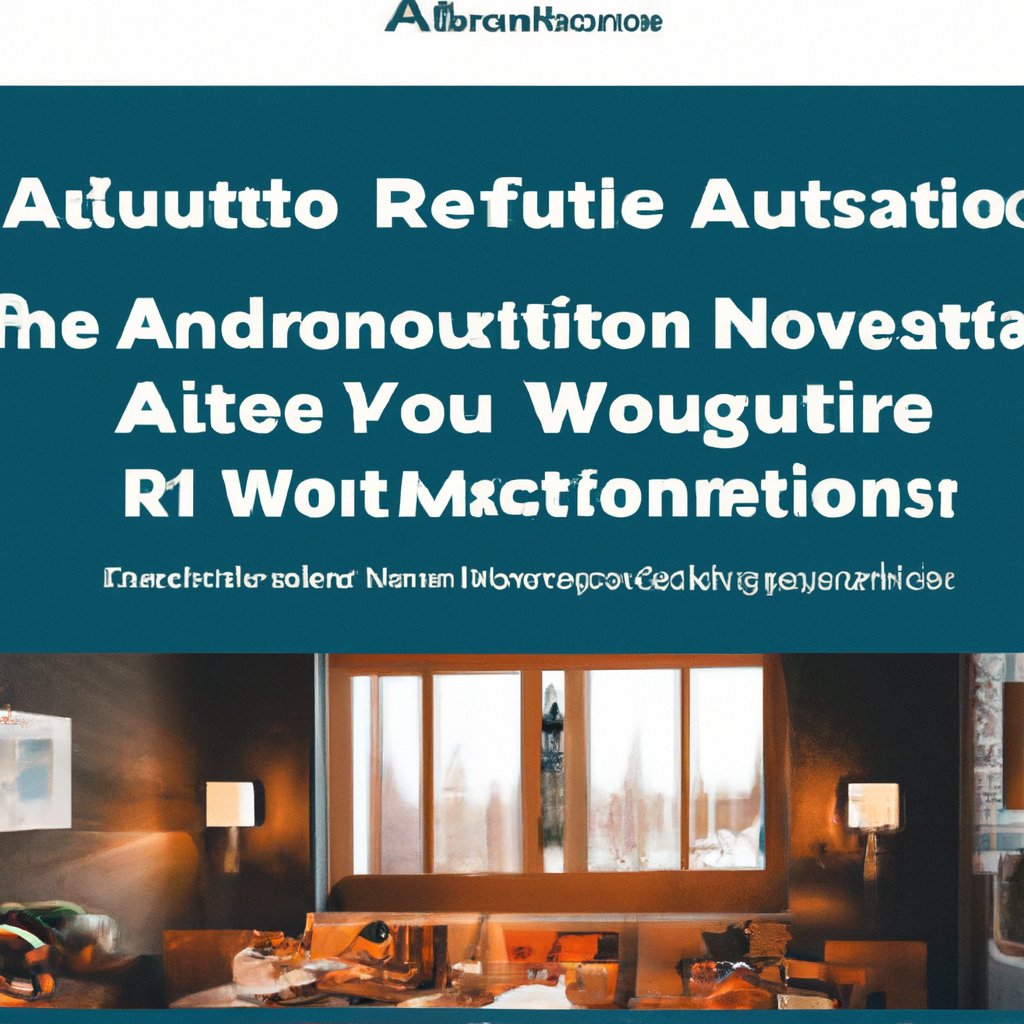
Set up Automation Rules
Automation rules play a crucial role in defining the conditions for triggering specific actions. Your automation system will likely provide you with the flexibility to configure rules based on different devices and their interactions. For example, you can set a rule for your lights to turn off automatically when you turn on your TV. This adds a layer of convenience and helps streamline your living room automation. Take the time to configure rules that align with your preferences and enhance your overall living room experience.
Customize Actions and Scenes
To further tailor your automation routine, determine the actions you want each device to perform. For example, you may want your speakers to play your favorite playlist when you enter the room or your lights to dim when you start watching a movie. By specifying these actions, your living room automation can seamlessly adapt to your needs and preferences. Additionally, consider creating scenes that trigger multiple actions simultaneously. This can be especially useful when setting the mood in your living room, such as creating a “movie night” scene that dims the lights, lowers the blinds, and turns on the TV and sound system.
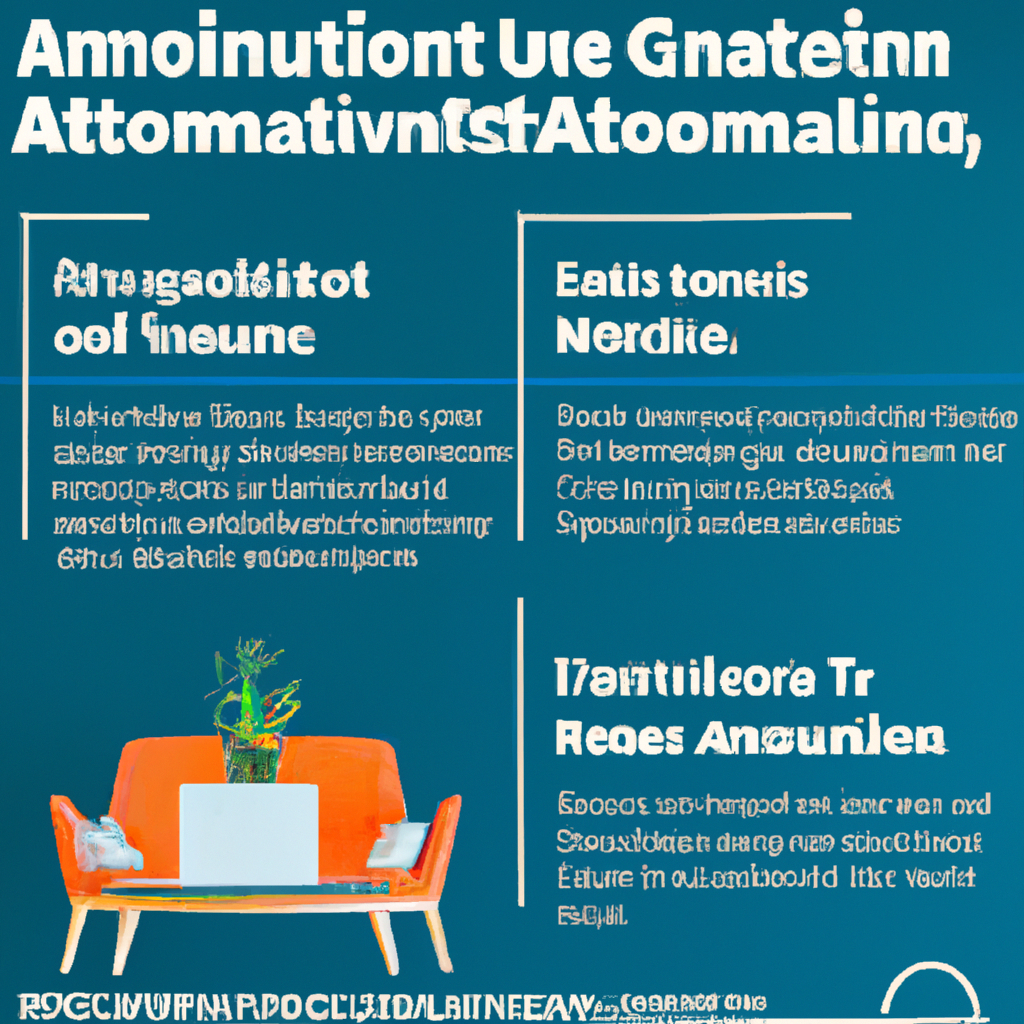
Test and Refine Your Automation Routine
Once you have set up your automation routine, it’s crucial to test and refine it to ensure seamless execution. Validate each automation task individually to ensure it works as intended. Simulate different scenarios to see how your automation routine handles various situations, such as unexpected motion or changes in sound levels. Make adjustments based on performance and user experience, ensuring that your living room automation routine is reliable and enhances your daily life.
Expand and Integrate with Other Systems
As you become more comfortable with your living room automation routine, you may consider expanding its capabilities by adding more devices and sensors. This can further enhance the automation experience and elevate your living room to a new level of convenience and efficiency. Additionally, explore integrations with other smart home systems or voice assistants. This allows you to control your living room automation through voice commands or integrate it with other aspects of your smart home, such as your security system or kitchen automation. Continuously exploring and integrating new technologies will keep your living room automation routine up-to-date and adaptable to your evolving needs.