If you want to enhance the Wi-Fi coverage in your living room to ensure smooth connectivity for your smart devices, there are a few tips that can make a significant difference. From finding the ideal router placement to minimizing interference, this article will guide you through practical methods that can optimize your Wi-Fi coverage and improve your overall experience with your smart devices. So, get ready to enjoy seamless browsing, streaming, and gaming without any frustrating signal drops or lag.
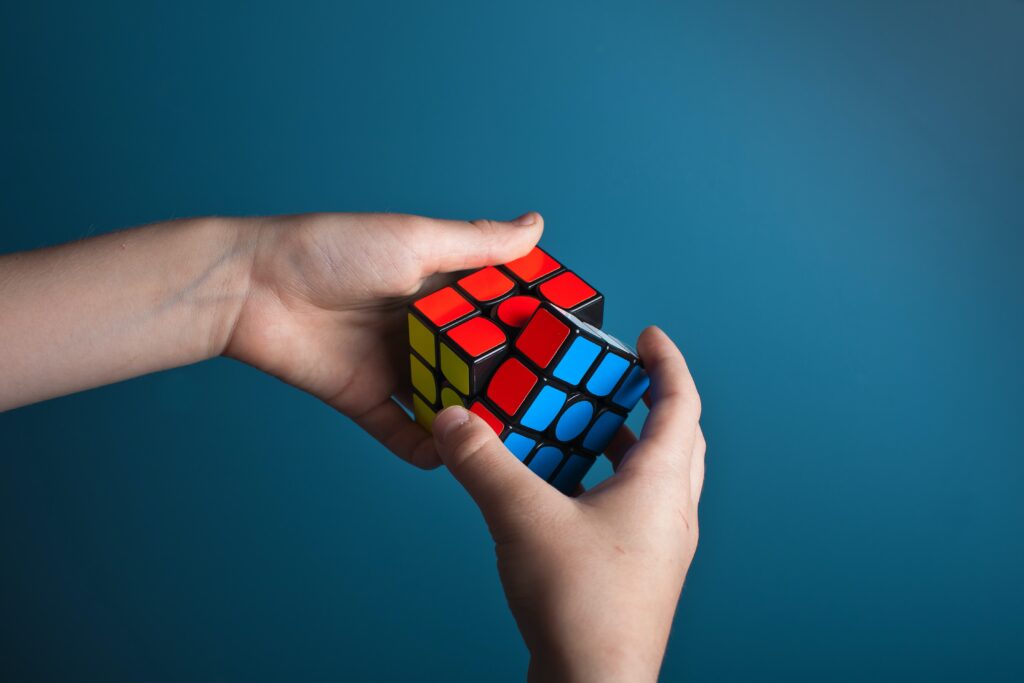
Placement of the Router
To optimize Wi-Fi coverage in your living room for smart devices, the first step is to choose the right location for your router. Ideally, it should be placed in a central area of your home, away from obstructions such as walls and furniture. By positioning the router in a central location, you can ensure that the Wi-Fi signal reaches every corner of your living room.
However, it’s also important to consider obstacles and interference that may affect the Wi-Fi signal. Thick walls, metal objects, and appliances like microwaves can impede the signal and reduce its strength. To combat this, try to position the router away from these obstacles and keep it as far away from other electronic devices as possible.
Router Settings
Once you have placed the router in an optimal location, you can further improve Wi-Fi coverage by tweaking some router settings. One of the first things you can do is change the channel and bandwidth. By default, routers operate on a specific channel, and neighboring Wi-Fi networks can cause interference. Switching to a less crowded channel can help reduce this interference and improve the signal strength in your living room.
Enabling Quality of Service (QoS) on your router is another helpful setting. QoS allows you to prioritize certain devices or types of traffic, ensuring that bandwidth is allocated efficiently. This way, your smart devices can receive the necessary bandwidth for smooth operation, even when other devices are using the network.

Upgrading Wi-Fi Equipment
If you are still experiencing Wi-Fi coverage issues in your living room, it may be time to invest in newer Wi-Fi equipment. Older routers may not have the range or capabilities to adequately support the increasing number of smart devices in your home. Upgrading to a newer router with advanced features and improved range can significantly enhance your Wi-Fi coverage.
In addition to upgrading the router, you can also consider using a Wi-Fi extender or repeater. These devices can amplify the Wi-Fi signal and extend its reach to areas with poor coverage. By strategically placing the extender or repeater in your living room, you can eliminate dead spots and ensure a strong and stable connection for your smart devices.
Reducing Interference
Interference can greatly impact the Wi-Fi coverage in your living room, making it essential to minimize its effects. One way to do this is to avoid neighboring Wi-Fi networks. If possible, choose a channel for your router that is farthest away from other networks in your vicinity. This can help reduce the overlap and interference between Wi-Fi signals, resulting in better coverage for your smart devices.
Aside from Wi-Fi interferences, there may also be non-Wi-Fi devices causing interference. Cordless phones, baby monitors, and even microwave ovens can disrupt the Wi-Fi signal. Try to keep these devices away from the router or relocate them to minimize interference. By managing non-Wi-Fi interferences, you can optimize the Wi-Fi coverage in your living room.

Using Wi-Fi Analyzing Tools
To gain further insight into the Wi-Fi coverage in your living room, you can utilize Wi-Fi analyzing tools. These tools can help you identify signal strength and dead spots within your home. By analyzing the signal strength, you can determine weak areas and make adjustments accordingly. Moving the router or adding a Wi-Fi extender to these weak spots can improve coverage and provide a seamless connection for your smart devices.
Another advantage of Wi-Fi analyzing tools is the ability to detect Wi-Fi channel congestion. These tools can scan the surrounding Wi-Fi networks and provide information on which channels are heavily congested. Armed with this information, you can adjust your router’s channel to avoid interference and maximize your Wi-Fi coverage.
Optimizing Device Settings
While optimizing the router is crucial for improving Wi-Fi coverage, optimizing the settings on your smart devices can also make a difference. Adjusting the Wi-Fi power settings on your devices can help them connect to the router more efficiently. By setting the power optimization to a balanced level, your devices can maintain a stable connection with the router without unnecessarily draining their batteries.
In addition, regularly updating the firmware on your devices can ensure that they are utilizing the latest features and improvements. Firmware updates often include bug fixes and performance enhancements, which can contribute to better Wi-Fi coverage and overall device functionality. Make it a habit to check for updates and install them to keep your devices running smoothly.

Utilizing mesh Wi-Fi systems
For those looking for a comprehensive solution to optimize Wi-Fi coverage in their living room, mesh Wi-Fi systems are an excellent option to consider. Mesh Wi-Fi technology creates a network of interconnected nodes or access points that work together to provide seamless coverage throughout your home. By strategically placing these nodes, you can eliminate dead spots and enjoy strong Wi-Fi signals in every corner of your living room.
Setting up a mesh Wi-Fi network is relatively straightforward. Most mesh systems come with user-friendly apps and step-by-step instructions that guide you through the setup process. Simply follow the instructions, place the nodes in optimal locations, and enjoy extended coverage for your smart devices.
Utilizing Range Extenders
Another option to enhance Wi-Fi coverage in your living room is by using range extenders. Range extenders, also known as wireless repeaters, amplify the Wi-Fi signal from your router and extend its range to areas with weak coverage. With a range extender strategically placed in your living room, you can ensure that your smart devices have a strong and reliable connection.
Setting up a range extender is usually a simple process. Most range extenders come with a setup wizard that guides you through the installation. Once you have connected the range extender to your router, you can place it in your living room, and it will seamlessly extend the Wi-Fi coverage to that area. This can be particularly useful for eliminating dead spots and providing a consistent connection for your smart devices.

Wired Connections
While Wi-Fi is convenient, wired connections can offer even better performance and reliability. If possible, opt for wired connections in your living room. By connecting your smart devices directly to the router using Ethernet cables, you can eliminate the uncertainties of wireless connections and ensure a stable and fast internet connection.
If running Ethernet cables is not feasible, another option is to use powerline adapters. Powerline adapters utilize your home’s electrical wiring to transmit data signals, effectively turning your electrical outlets into network connections. Simply plug one adapter into an outlet near your router and connect it to the router using an Ethernet cable. Then, plug another adapter into a power outlet in your living room and connect your smart device to it using another Ethernet cable. This way, you can enjoy a reliable wired connection in your living room without the need for extensive cable installations.
Performing Network Maintenance
To ensure optimal Wi-Fi coverage in your living room, it is essential to perform regular network maintenance. One simple yet effective maintenance practice is to regularly restart the router. Restarting the router can help clear any temporary glitches or conflicts that may be affecting the Wi-Fi signal. Make it a habit to restart your router every few weeks or whenever you experience connectivity issues for a noticeable improvement in performance.
In addition to restarting the router, keeping the router’s firmware up to date is also crucial. Router manufacturers often release firmware updates that include security patches, bug fixes, and performance enhancements. These updates can directly impact the Wi-Fi coverage and connectivity in your living room. Check the manufacturer’s website periodically for firmware updates and ensure that your router’s firmware is up to date.
By following these tips and implementing the necessary changes, you can optimize Wi-Fi coverage in your living room for smart devices. Whether it’s adjusting router settings, improving placement, or investing in newer equipment, taking steps to optimize Wi-Fi coverage will ensure a seamless and reliable connection for all your smart devices.
