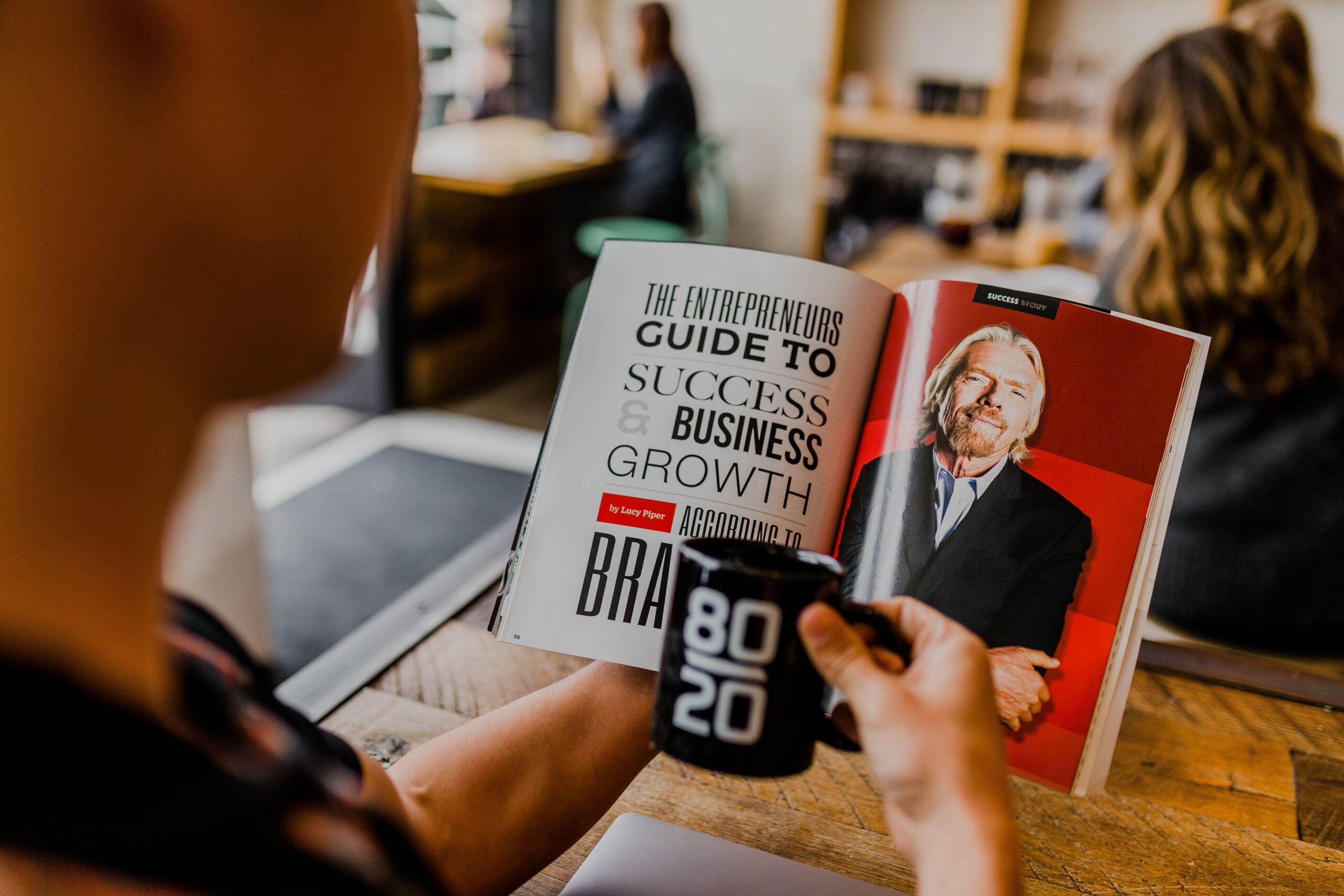Are you tired of working from your couch or kitchen table? If you’re looking for a way to create an efficient and productive home office, look no further than your own bedroom. Yes, that’s right – your bedroom can become a smart workspace that promotes focus and productivity. In this article, we’ll guide you through the steps to set up a smart bedroom workspace for remote work, allowing you to work comfortably without compromising on the convenience of being at home. Say goodbye to distractions and hello to a truly efficient and productive work environment in the comfort of your own bedroom.
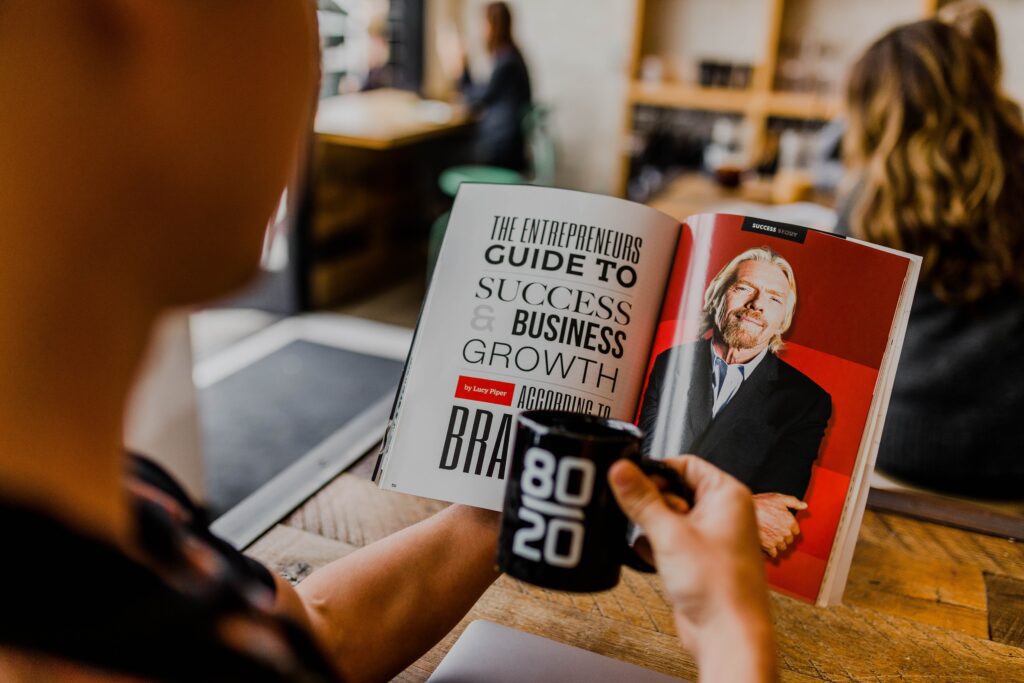
Choosing the Right Location
When setting up a home office, it is crucial to choose the right location that suits your needs and promotes productivity. Evaluate the available spaces in your home and consider factors such as natural light, privacy, noise levels, and proper ventilation.
Evaluate available spaces
Start by identifying the available spaces in your home that can be converted into a functional workspace. It could be a spare room, a corner in your bedroom, or even a dedicated area in your living room. Consider the size of the space and envision how it can accommodate all your office essentials.
Consider natural light and privacy
Natural light can greatly enhance productivity and create a positive work environment. Choose a location that allows ample sunlight to flow in during the day, as it not only improves mental well-being but also minimizes eye strain. Additionally, ensure that the chosen area offers privacy, particularly if you share your living space with others.
Assess noise levels
Noise can be a major distraction when working from home. Evaluate the noise levels in different areas of your home and choose a location that is relatively quiet. If there are unavoidable sources of noise, such as construction outside or a busy street, consider implementing soundproofing techniques, which will be discussed later in this article.
Ensure proper ventilation
Proper ventilation is essential for maintaining a comfortable and healthy work environment. Choose a location that allows for good airflow and consider opening windows or using a fan to keep the space well-ventilated. Fresh air can help to improve cognitive function and prevent feelings of stuffiness or fatigue.
Optimizing Furniture Selection
Selecting the right furniture is crucial for creating a comfortable and productive home office. Pay attention to the ergonomics of your desk, chair, and other furniture pieces, and consider incorporating adequate storage options.
Choosing a suitable desk
Your desk is the centerpiece of your home office, so it is important to choose one that suits your needs. Consider the size of your workspace, the type of work you do, and the amount of storage space required. Look for a desk that provides enough surface area to accommodate your computer, documents, and other essentials, while still leaving room for comfortable movement.
Selecting an ergonomic chair
Investing in an ergonomic chair is essential for maintaining good posture and preventing back pain during long hours of work. Look for a chair that provides proper lumbar support, adjustable height and armrests, and cushioning that promotes comfort. Your chair should allow you to sit with your feet flat on the ground and your knees at a 90-degree angle.
Adding storage options
Organizational skills are key to maintaining productivity in your home office. Consider adding storage options such as filing cabinets, shelves, or drawer units to keep your workspace tidy and clutter-free. Having a designated place for your documents and office supplies will save you time and help you stay focused on your work.
Incorporating comfortable seating
In addition to your main desk chair, consider incorporating additional seating options for moments when you need a change of scenery. A comfortable armchair or a cozy reading nook can provide a refreshing break from your desk while still allowing you to be productive.

Creating a Distraction-Free Environment
A distraction-free environment is essential for optimal focus and productivity. By removing unnecessary items, organizing cables and wires, utilizing noise-canceling headphones, and implementing soundproofing techniques, you can create a workspace that minimizes distractions.
Removing unnecessary items
Clutter can be a significant distraction when working from home. Clear your workspace of any unnecessary items that are not directly related to your work. Invest in storage solutions to keep your office supplies organized and out of sight, allowing you to focus solely on your tasks at hand.
Organizing cables and wires
Cables and wires can create a visual mess and even pose safety hazards. Invest in cable management solutions such as cable clips, cord organizers, and cable sleeves to keep your workspace tidy and prevent any tripping hazards. Organized cables will not only make your workspace look cleaner, but they will also make it easier to connect and disconnect devices when needed.
Utilizing noise-canceling headphones
If you find it challenging to concentrate due to external noise, consider investing in a pair of noise-canceling headphones. These headphones utilize advanced technology to block out ambient noise, allowing you to focus solely on your work. Choose a comfortable pair that provides high-quality sound and offers features such as wireless connectivity and a long battery life.
Implementing soundproofing techniques
If noise from outside your workspace is a persistent issue, consider implementing soundproofing techniques to minimize distractions. Options include adding acoustic panels to the walls, using thick curtains or blinds to block out noise, or even installing soundproofing foam on the ceiling. These measures can significantly reduce external noise and help create a more serene and focused work environment.
Setting up a Functional Workstation
A well-organized and properly arranged workstation is key to productivity. By arranging your desk and chair ergonomically, positioning your computer and peripherals correctly, providing adequate lighting, and ensuring proper desk organization, you can optimize your workspace for efficient work.
Arranging the desk and chair ergonomically
Proper ergonomics are crucial for maintaining good posture and preventing musculoskeletal issues. Adjust your chair height so that your feet are flat on the ground, your knees are at a 90-degree angle, and your arms can rest comfortably on the desk. Position your desk at a height that allows your elbows to be at a 90- to 120-degree angle when typing, and ensure that your computer monitor is at eye level.
Positioning the computer and peripherals
The positioning of your computer and peripherals is essential for both comfort and productivity. Place your computer monitor directly in front of you, at a comfortable distance to prevent eye strain. Arrange your keyboard and mouse so that your arms are parallel to the ground and your wrists are in a neutral position. Position any additional peripherals, such as printers or scanners, within easy reach to minimize unnecessary movement.
Providing adequate lighting
Proper lighting is essential for maintaining focus and reducing eye strain. Position your desk near a window to maximize natural light during the day, but ensure that there is no glare on your computer screen. Invest in a good desk lamp to provide additional task lighting, particularly for late-night work sessions. Consider using a light with adjustable brightness levels to adapt to different tasks and moods.
Ensuring proper desk organization
A cluttered desk can hamper productivity and make it difficult to find essential items. Take the time to organize your desk by using desk organizers, trays, or drawer dividers to keep your supplies neatly sorted. Labeling folders and using color-coded systems can also help streamline your workflow and make it easier to find important documents when needed.

Investing in Smart Office Equipment
Incorporating smart office equipment into your home office can greatly enhance efficiency and convenience. By implementing a wireless network connection, installing a multi-functional printer, utilizing a smart speaker or voice assistant, and considering a standing desk or adjustable desk converter, you can take your workspace to the next level.
Implementing a wireless network connection
A reliable and fast internet connection is crucial for remote work. Invest in a high-quality router and establish a wireless network connection that covers your entire home office area. This will allow you to connect all your devices seamlessly and avoid the hassle of tangled wires while promoting mobility and flexibility in your workspace.
Installing a multi-functional printer
A multi-functional printer can be a valuable addition to your home office. Look for a printer that offers scanning, printing, and photocopying capabilities, as well as wireless connectivity options. This will allow you to easily handle paperwork and maintain a paperless workflow, reducing the need for additional devices and simplifying your work processes.
Utilizing a smart speaker or voice assistant
Integrating a smart speaker or voice assistant into your home office can greatly streamline day-to-day tasks. With voice commands, you can control devices, set reminders, check your calendar, play music, and even access information without needing to physically interact with your devices. This hands-free convenience can enhance efficiency and save you time throughout the workday.
Purchasing a standing desk or adjustable desk converter
Sitting for prolonged periods can have adverse effects on your health and productivity. Consider investing in a standing desk or an adjustable desk converter that allows you to switch between sitting and standing positions throughout the day. Standing while working can improve circulation, reduce the risk of sedentary-related health issues, and increase energy levels, ultimately enhancing your overall productivity.
Utilizing Technology for Efficiency
In today’s digital age, utilizing technology can significantly boost efficiency and streamline your work processes. By setting up a dual monitor display, implementing a consistent file organization system, utilizing productivity and task management apps, and using video conferencing tools for virtual meetings, you can harness the power of technology for optimal productivity.
Setting up a dual monitor display
A dual monitor display can greatly enhance multitasking and productivity. By connecting two monitors to your computer, you can view multiple applications or documents simultaneously, eliminating the need to switch back and forth between windows. This allows for more efficient workflow management, improved accuracy, and increased productivity.
Implementing a consistent file organization system
A well-organized digital filing system is vital for easy access to documents and reducing time wasted searching for files. Establish a consistent file naming convention and folder structure that makes sense to you, and stick to it throughout your work. Utilize cloud storage solutions, such as Google Drive or Dropbox, to keep your files accessible from any device, while ensuring data security and backup.
Utilizing productivity and task management apps
Productivity and task management apps can be invaluable tools for maintaining focus and staying organized. Explore apps like Trello, Asana, or Todoist, which offer features such as task lists, deadlines, reminders, and collaboration tools. Experiment with different apps to find the ones that best fit your workflow and help you stay on track with your daily tasks and goals.
Using video conferencing tools for virtual meetings
Virtual meetings have become increasingly common in remote work setups. Familiarize yourself with video conferencing tools such as Zoom, Microsoft Teams, or Google Meet, which facilitate seamless communication and collaboration with colleagues, clients, and business partners. Utilize video conferencing features like screen sharing and virtual backgrounds, promoting effective and engaging communication.

Leveraging Home Automation Features
Home automation features can enhance your home office environment and contribute to your overall well-being and productivity. By integrating smart lighting solutions, automating temperature control with smart thermostats, implementing smart blinds or curtains, and utilizing voice commands for controlling devices, you can create a workspace that adapts to your needs and promotes comfort.
Integrating smart lighting solutions
Smart lighting solutions allow you to customize and control the lighting in your workspace effortlessly. Invest in smart bulbs or light strips that can be adjusted remotely or programmed to follow a specific schedule. You can choose different color temperatures or brightness levels to match your tasks or create an ambiance that promotes focus and concentration.
Automating temperature control with smart thermostats
Maintaining a comfortable temperature is essential for productivity. Smart thermostats provide the ability to schedule and control the temperature in your workspace from your smartphone or through voice commands. Program your thermostat to automatically adjust the temperature during your working hours, ensuring that you are always in a comfortable environment conducive to work.
Implementing smart blinds or curtains
Controlling natural light levels is crucial for minimizing glare and maintaining optimal focus. Consider installing smart blinds or curtains that can be easily adjusted with a remote control, smartphone, or voice commands. This allows you to optimize the amount of natural light entering your workspace throughout the day, creating an environment that supports productivity.
Utilizing voice commands for controlling devices
Voice commands offer a hands-free and intuitive way to control various devices in your home office. With virtual assistants like Amazon Alexa or Google Assistant, you can dim lights, adjust the thermostat, play music, or even answer phone calls without needing to physically interact with the devices. This convenience can save you time and streamline your workflow, allowing you to focus on your tasks.
Prioritizing Comfort and Ergonomics
Prioritizing comfort and ergonomics in your workspace is crucial for your well-being and long-term productivity. By adding ergonomic accessories, selecting a suitable monitor and adjusting its height, incorporating a standing or adjustable desk, and using a comfortable keyboard and mouse pad, you can create a workspace that supports your physical and mental health.
Adding ergonomic accessories
Ergonomic accessories such as an ergonomic keyboard, mouse, and wrist rest can significantly reduce the risk of repetitive strain injuries and promote sustained comfort during long work hours. These accessories are designed to support natural and neutral positions for your hands, wrists, and arms, minimizing the strain caused by prolonged computer use.
Selecting a suitable monitor and adjusting its height
A suitable monitor is essential for reducing eye strain and optimizing your viewing experience. Choose a monitor with a size and resolution that suits your needs, and position it at eye level to maintain a comfortable viewing angle. Consider investing in a monitor stand or an adjustable monitor arm to ensure that the screen height is easily adjustable throughout the day.
Incorporating a standing or adjustable desk
Sitting for extended periods can have detrimental effects on your health. Consider incorporating a standing desk or an adjustable desk that allows you to switch between sitting and standing positions. Standing intermittently while working can help reduce the risks associated with prolonged sitting, improve circulation, and provide relief for your back and muscles.
Using a comfortable keyboard and mouse pad
The comfort and usability of your keyboard and mouse can greatly impact your typing speed and overall productivity. Invest in a keyboard and mouse that provide a comfortable typing experience and consider using a wrist rest for additional support. Ensure that your keyboard and mouse pad are at a height and distance that allow your wrists to remain in a neutral position, preventing strain or discomfort.

Implementing Effective Time Management Strategies
Effective time management is crucial for maintaining productivity and achieving your goals. By creating a structured work schedule, setting realistic goals and deadlines, utilizing time-tracking apps, and taking periodic breaks for physical and mental well-being, you can optimize your time and accomplish more throughout your workday.
Creating a structured work schedule
Establishing a structured work schedule helps create a sense of routine and sets clear boundaries between work and personal time. Determine your core working hours and allocate specific time slots for different tasks and activities. This will help you stay focused, prioritize your workload, and ensure that you allocate sufficient time to complete your essential tasks.
Setting realistic goals and deadlines
Define clear goals and establish realistic deadlines for each task or project you undertake. Breaking down larger projects into smaller, manageable tasks with associated deadlines allows for better progress tracking and ensures that you stay on track to meet your goals. Be mindful of setting achievable deadlines to avoid feeling overwhelmed or falling behind schedule.
Utilizing time-tracking apps
Time-tracking apps can be valuable tools for gaining insight into how you spend your time and improving productivity. These apps allow you to monitor the time you spend on different tasks and projects, providing you with valuable data for analyzing your working patterns and identifying potential areas for improvement. Experiment with different time-tracking apps to find one that suits your needs and workflow.
Taking periodic breaks for physical and mental well-being
Regular breaks are essential for maintaining focus, preventing burnout, and improving overall productivity. Incorporate short breaks throughout your workday to stretch, hydrate, and give yourself mental refreshment. Consider using the Pomodoro Technique, which involves working for focused intervals of time followed by short breaks, to optimize your productivity and preserve your energy levels.
Designing a Relaxing and Productive Atmosphere
Creating a relaxing and productive atmosphere in your home office can greatly enhance your well-being and inspire creativity. By incorporating plants and greenery, choosing calming color schemes, enhancing ambiance with aromatherapy, and adding personal touches and inspiring decor, you can create a workspace that promotes tranquility and fosters productivity.
Incorporating plants and greenery
Introducing plants and greenery into your workspace can have numerous benefits for your well-being. Plants not only improve air quality by reducing toxins, but they also create a calming and inviting atmosphere. Choose low-maintenance plants that thrive in indoor environments, such as succulents or snake plants, and place them strategically around your workspace to add a touch of nature.
Choosing calming color schemes
Color has a profound impact on our mood and productivity. Opt for calming color schemes in your workspace, such as neutral tones or cool hues, to create a serene atmosphere. Blues and greens are known for their relaxing effects, while pops of vibrant colors can add energy and creativity. Consider using color psychology principles when selecting colors for your office walls, furniture, and decor.
Enhancing ambiance with aromatherapy
Aromatherapy can help create a peaceful and motivating ambiance in your workspace. Use essential oils and a diffuser to release calming scents such as lavender or chamomile, which promote relaxation and reduce stress. For a more invigorating atmosphere, try energizing scents like citrus or peppermint. Ensure that you choose scents that you personally find pleasant, as aromatherapy affects individuals differently.
Adding personal touches and inspiring decor
Personalizing your workspace with items that inspire you can have a positive impact on your mindset and motivation. Display meaningful quotes, photographs, or artwork that resonate with you. Add elements that reflect your interests or hobbies to create a space that feels uniquely yours. A well-curated and inspiring environment can boost creativity, spark joy, and create a sense of ownership in your workspace.
By following these guidelines and creating a smart bedroom workspace, you can set yourself up for remote work success. With careful consideration of the location, furniture selection, environment, workstation setup, technology integration, and personal well-being, you can create an efficient and productive home office environment that supports both your professional and personal needs.