Are you tired of manually managing all the devices in your bedroom? Well, look no further! In this article, we will show you how to create a smart home dashboard specifically designed for managing all your bedroom devices. With just a few easy steps, you’ll be able to control everything from your lights to your music, all from one central hub. Say goodbye to the hassle of searching for individual remotes or toggling between different apps. Get ready to bring convenience and efficiency to your bedroom with your very own smart home dashboard!

Designing a Smart Home Dashboard
When it comes to designing a smart home dashboard, there are a few important considerations to keep in mind. The first step is selecting the right devices for your bedroom. With a wide range of options available on the market, it’s essential to choose devices that fit your specific needs and preferences. Whether you’re looking for smart lights, thermostats, or even a smart lock, make sure to research and compare different brands and models to find the ones that meet your requirements.
Once you’ve selected the devices, the next step is determining the user interface for your dashboard. This involves deciding how you want to interact with your devices and what information you want to see at a glance. Some people prefer a simple interface with basic controls, while others may want a more comprehensive layout that includes detailed device status and analytical data.
Creating a layout for the dashboard is also an important aspect of the design process. You want to ensure that the dashboard is intuitive and user-friendly, allowing you to easily navigate through different sections and control your devices effortlessly. Consider organizing the dashboard in a logical manner, grouping similar devices together and providing clear labels and icons for easy identification.
Device Integration
To connect your bedroom devices to the home automation system, you need to ensure compatibility between the various devices and the automation platform you’re using. Check if the devices support the same communication protocols, such as Wi-Fi, Bluetooth, or Zigbee. This will ensure that the devices can seamlessly communicate and work together within the system.
Once you’ve confirmed compatibility, you can proceed with configuring your devices for remote control. This usually involves following the manufacturer’s instructions to connect the devices to your home network and integrating them into the automation platform. Make sure to follow each step carefully and test the connectivity to ensure that you can control your devices remotely without any issues.

Monitoring and Controlling Devices
Accessing device status and information is a crucial aspect of managing your bedroom devices. A well-designed smart home dashboard should provide you with real-time updates on the status of your devices, such as whether the lights are on or off, the current temperature, or the status of your security system. This information allows you to stay informed and make necessary adjustments whenever needed.
Creating controls for each device is another important feature of a smart home dashboard. This allows you to easily turn devices on or off, adjust settings, or activate specific functions. For example, you should be able to control the brightness and color of your smart lights, adjust the temperature of your thermostat, or lock and unlock your smart lock directly from the dashboard.
Implementing remote device management is also essential for convenience and ease of use. This means being able to access and control your devices even when you’re away from home. With remote device management, you can turn off lights or adjust the thermostat on your way back from work, ensuring that your bedroom is comfortable and energy-efficient upon your arrival.
Creating Automation Rules
Automation is one of the key advantages of a smart home system. With automation, you can set up triggers and actions to streamline various processes and make your bedroom devices work together seamlessly. Setting up automation triggers involves defining specific events or conditions that will activate the automation. For example, you can set a trigger to turn on the lights when you enter the bedroom or to adjust the thermostat based on the time of day.
Defining actions for different scenarios is the next step in creating automation rules. This involves specifying what actions should occur when the triggers are activated. For example, you may want the lights to dim and the temperature to decrease when it’s time to sleep or the curtains to open and the coffee machine to start brewing when you wake up in the morning.
Customizing automation rules based on preferences adds a personal touch to your smart home dashboard. The flexibility of automation allows you to tailor the behavior of your devices according to your specific needs and routines. Whether you prefer a gradual increase in brightness in the morning or automated routines when you leave for work or go to bed, you can customize the automation rules to suit your lifestyle.

Energy Management
Monitoring and analyzing energy consumption is an important aspect of managing your bedroom devices. A smart home dashboard should provide you with insights into how much energy each device is consuming and help you identify opportunities for energy savings. By tracking energy usage, you can make informed decisions about your energy consumption habits and take steps to reduce your carbon footprint.
Creating energy-saving presets is another valuable feature of a smart home system. These presets allow you to define specific settings for your devices that optimize energy efficiency. For example, you can create a preset that automatically turns off all lights and reduces the thermostat temperature when you leave the bedroom, ensuring that energy is not wasted when the room is unoccupied.
Setting up alerts for abnormal energy usage is crucial for identifying any potential issues with your devices or energy system. By receiving notifications when energy consumption exceeds normal levels, you can quickly address any malfunctions or inefficiencies. This proactive approach to energy management helps you save money on utility bills and ensures that your bedroom devices are operating optimally.
User Authentication and Security
Implementing secure login and authentication mechanisms is essential to protect your smart home system from unauthorized access. It’s important to choose strong passwords and enable two-factor authentication for an added layer of security. This ensures that only authorized individuals have access to your smart home dashboard and can control your bedroom devices.
Ensuring data privacy for device management is another crucial aspect of smart home security. When connecting your devices to the home automation system, make sure to carefully review the privacy policies and data handling practices of the manufacturers and the automation platform. This ensures that your personal information and device data are securely stored and protected from unauthorized access.
Integrating security protocols for remote access is essential if you want to control your bedroom devices while you’re away from home. This involves using secure communication protocols, such as encrypted connections or virtual private networks (VPNs), to ensure that your commands and data are securely transmitted between your mobile device and the home automation system.

Integration with Voice Assistants
Enabling voice control for bedroom devices adds another level of convenience and accessibility to your smart home system. With voice assistants like Amazon Alexa or Google Assistant, you can control your devices using simple voice commands. Integration with popular voice assistants allows you to control your lights, adjust the thermostat, or lock the doors just by speaking a command.
Integrating with voice assistants typically involves enabling the skill or app for your specific voice assistant and linking it to your smart home system. Once integrated, you can use voice commands to control your bedroom devices without having to access the smart home dashboard. This hands-free control adds convenience and makes managing your devices even easier.
Managing device control through voice commands opens up possibilities for a more natural and intuitive interaction with your smart home system. With voice commands, you can create personalized routines, ask for information about device status, or even get weather updates, all without needing to interact directly with the dashboard.
Customizing Dashboard Appearance
Customizing the appearance of your smart home dashboard allows you to personalize the look and feel of the interface. Choosing themes and color schemes that match your preferences and style can make interacting with the dashboard a more enjoyable experience. Whether you prefer a minimalist design or a vibrant and colorful interface, customization options should allow for a wide range of visual aesthetics.
Adding personalized widgets and shortcuts to the dashboard is another way to tailor the interface to your specific needs. These widgets can display information such as weather forecasts, calendar events, or energy usage statistics. Shortcuts allow you to quickly access commonly used features or control multiple devices simultaneously with a single tap.
Modifying the layout and arrangement of elements on the dashboard is another customization option to consider. This allows you to reorganize and prioritize the information and controls based on your preferences. Whether you want to have a quick overview of device status at the top or prefer to have certain controls in a separate section, the flexibility of the layout allows you to create a dashboard that works best for you.
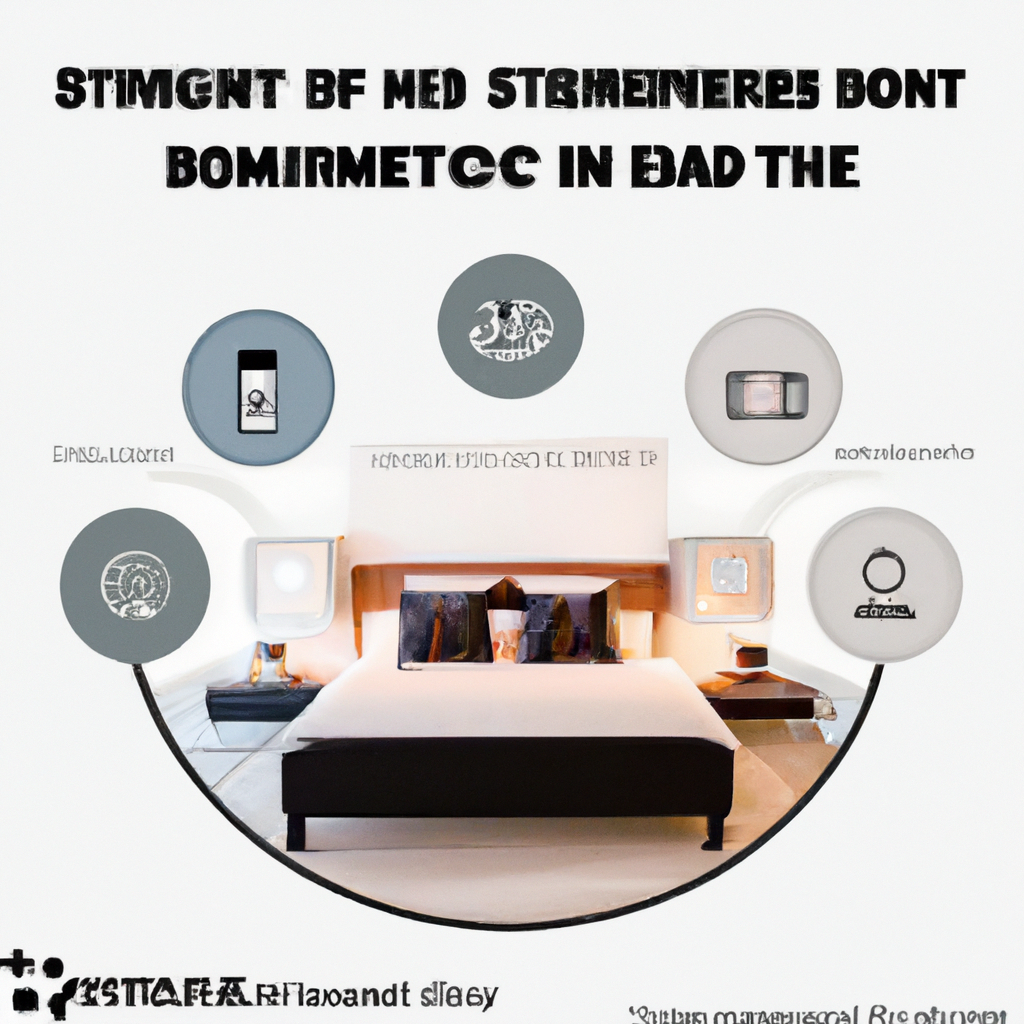
Notifications and Alerts
Configuring alerts for device malfunctions is essential for ensuring the proper functioning of your bedroom devices. By setting up notifications, you can receive instant alerts if any of your devices experience a malfunction or stop working. This proactive approach allows you to address any issues promptly, reducing downtime and ensuring that your devices are always in working condition.
Setting up notifications for system updates is important to stay informed about the latest features, bug fixes, or security patches for your smart home system. Regular updates help improve the performance and security of your system, and notifications ensure that you never miss out on important updates from the manufacturer or the automation platform.
Managing notifications for different events allows you to control the level and frequency of notifications based on your preferences. You can customize which events trigger notifications, such as device activation, energy usage spikes, or security alerts. By personalizing your notification settings, you can ensure that you only receive alerts for events that are relevant to you.
Troubleshooting and Support
Providing troubleshooting guides for common issues is important to help users resolve any difficulties they may encounter with their smart home system. Clear and concise troubleshooting guides can assist users in identifying and resolving common issues, such as connectivity problems or device configuration errors. These guides should be easily accessible through the dashboard or the manufacturer’s support website.
Offering customer support channels is crucial to assist users with more complex or specific issues that they may encounter. Whether it’s a live chat feature, an email support system, or a dedicated support phone line, having reliable customer support ensures that users can get prompt assistance when needed. This support should be available during regular business hours, as well as provide after-hours support for urgent issues.
Creating a community forum for user assistance is another valuable resource for troubleshooting and support. This forum can serve as a platform for users to share their experiences, ask questions, and help each other with various aspects of managing their bedroom devices. A community forum not only provides support but also fosters a sense of community and encourages users to share their knowledge and expertise.
In conclusion, designing a smart home dashboard for managing your bedroom devices requires careful consideration of device selection, user interface design, and layout creation. Integrating devices into the home automation system, monitoring and controlling devices, and creating automation rules are crucial for a seamless user experience. Energy management, user authentication and security, and integration with voice assistants enhance the functionality and convenience of the smart home dashboard. By customizing the appearance, configuring notifications, and providing troubleshooting and support, you can optimize the performance and usability of your smart home system.
